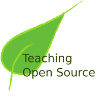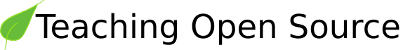Look, once again, at the excellent instructions:
If all has gone well previous to this point, then compiling Freeciv
should be as easy as typing "make" (or preferably, "gmake").
If you have problems, read the file BUGS, and follow the advice
carefully. If the problem is with "gettext", please read the Native
Language Support section, below, for possible work-arounds.
After compilation, the important results are:
- The "client/freeciv-<GUI>" and "server/freeciv-server" binaries.
- The "data/" directory, which contains the graphics and scenarios.
- The "po/" directory, which contains the localization files.
- The "civ" and "ser" scripts.
It's perfectly feasible to play Freeciv in this directory, without
installing it. If you do this, the "civ" and "ser" scripts may be
useful, although they are not as necessary as they used to be.
See the README file for more information.
Do as it says. In fact, try a new trick:
[gregdek@ip-10-242-118-147 freeciv]$ make 1>/tmp/freeciv-make.out 2>/tmp/freeciv-make.err &
[1] 1517
[gregdek@ip-10-242-118-147 freeciv]$
Compiling an entire software project can take quite a while, and generates a prodigious amount of data -- and watching a bazillion lines of code fly by is only fun for the first few seconds. So this old-school UNIX command lets you capture all that output to look at it later. The make command is the make command, of course. The 1>/tmp/freeciv-make.out option tells the job to put the standard output into /tmp/freeciv-make.out, and 2>/tmp/freeciv-make.err tells the job to put error messages into /tmp/freeciv-make.err, and & tells the job to run in the background, so that you can be free to do other things. When the job completes, it tells you so.
As a truly ridiculous amount of computation takes place, wander off for a cup of coffee, and take this time to engage in
serious business. When you come back, hit enter, and see on the screen:
[1]+ Done make > /tmp/freeciv-make.out 2> /tmp/freeciv-make.err
Ah, very good. Now have a look at the log files. How long are they? Here's the clever wc (word count) command, with the -l parameter to show the number of lines instead of number of words:
[gregdek@ip-10-242-118-147 freeciv]$ wc -l /tmp/freeciv-make.out
1148 /tmp/freeciv-make.out
[gregdek@ip-10-242-118-147 freeciv]$ wc -l /tmp/freeciv-make.err
551 /tmp/freeciv-make.err
[gregdek@ip-10-242-118-147 freeciv]$
Whoa! 551 errors? Take a look at that.
[gregdek@ip-10-242-118-147 freeciv]$ less /tmp/freeciv-make.err
The less command is a tool that allows you to scroll through a text file, search the file for text, and so on. The command man less gives you the manual page for the less command. For now, the page-up and page-down keys can take you through the file. Here are some sample lines from that error file:
packets_gen.c: In function 'receive_packet_spaceship_info_100':
packets_gen.c:23371: warning: dereferencing type-punned pointer will break strict-aliasing rules
packets_gen.c: In function 'send_packet_spaceship_info_100':
packets_gen.c:23560: warning: dereferencing type-punned pointer will break strict-aliasing rules
packets_gen.c: In function 'receive_packet_ruleset_unit_100':
packets_gen.c:23830: warning: dereferencing type-punned pointer will break strict-aliasing rules
packets_gen.c: In function 'send_packet_ruleset_unit_100':
packets_gen.c:24178: warning: dereferencing type-punned pointer will break strict-aliasing rules
packets_gen.c: In function 'receive_packet_ruleset_game_100':
packets_gen.c:24743: warning: dereferencing type-punned pointer will break strict-aliasing rules
packets_gen.c: In function 'send_packet_ruleset_game_100':
packets_gen.c:24824: warning: dereferencing type-punned pointer will break strict-aliasing rules
Hmm, lots and lots of warnings. In fact, paging up and down through the whole file quickly reveals that the error file is full of nothing but warnings. Not ideal, and maybe something that someone should fix (patches welcome), but generally, warnings don't prevent a program from compiling.
Next look at the regular output of the make. Actually, use the tail command, which just shows the end of the file (the last 10 lines by default):
[gregdek@ip-10-242-118-147 freeciv]$ tail /tmp/freeciv-make.out
gcc -DHAVE_CONFIG_H -I. -I.. -I../server -I../utility -I../common -I../ai -I../common/aicore \
-I../server/generator -I../client -I../client/include -DLOCALEDIR="\"/usr/local/share/locale\"" \
-DDEFAULT_DATA_PATH="\".:data:~/.freeciv/2.3:/usr/local/share/freeciv\"" -DDEFAULT_SAVES_PATH="\"\"" \
-DDEFAULT_SCENARIO_PATH="\".:data/scenario:~/.freeciv/scenarios:/usr/local/share/freeciv/scenario\"" \
-Wall -Wpointer-arith -Wcast-align -Wmissing-prototypes -Wmissing-declarations -g -O2 -MT civmanual.o \
-MD -MP -MF .deps/civmanual.Tpo -c -o civmanual.o civmanual.c
mv -f .deps/civmanual.Tpo .deps/civmanual.Po
/bin/sh ../libtool --preserve-dup-deps --tag=CC --mode=link gcc -Wall -Wpointer-arith -Wcast-align \
-Wmissing-prototypes -Wmissing-declarations -g -O2 -o civmanual civmanual.o ../server/libfreeciv-srv.la \
../client/helpdata.lo ../server/scripting/libscripting.la ../dependencies/lua-5.1/src/liblua.a \
../dependencies/toluaxx/src/lib/libtolua.a ../server/generator/libgenerator.la ../common/libfreeciv.la -lm -lz
mkdir .libs
gcc -Wall -Wpointer-arith -Wcast-align -Wmissing-prototypes -Wmissing-declarations -g -O2 -o civmanual \
civmanual.o ../client/helpdata.o ../server/.libs/libfreeciv-srv.a ../server/scripting/.libs/libscripting.a \
../dependencies/lua-5.1/src/liblua.a ../dependencies/toluaxx/src/lib/libtolua.a \
../server/generator/.libs/libgenerator.a ../common/.libs/libfreeciv.a -lm -lz
make[2]: Leaving directory `/home/gregdek/FREECIV/freeciv/manual'
make[2]: Entering directory `/home/gregdek/FREECIV/freeciv'
make[2]: Nothing to be done for `all-am'.
make[2]: Leaving directory `/home/gregdek/FREECIV/freeciv'
make[1]: Leaving directory `/home/gregdek/FREECIV/freeciv'
[gregdek@ip-10-242-118-147 freeciv]$
That's what make looks like when it succeeds. Be sure that you successfully generated the important bits, as you recall from the INSTALL guide:
After compilation, the important results are:
- The "client/freeciv-<GUI>" and "server/freeciv-server" binaries.
- The "data/" directory, which contains the graphics and scenarios.
- The "po/" directory, which contains the localization files.
- The "civ" and "ser" scripts.
See if you find these by using the ls command.
[gregdek@ip-10-242-118-147 freeciv]$ ls client/freeciv-*
client/freeciv-gtk2
[gregdek@ip-10-242-118-147 freeciv]$ ls server/freeciv-server
server/freeciv-server
[gregdek@ip-10-242-118-147 freeciv]$ ls data/
Freeciv civclient.dsc freeciv-server.icns isotrident
Freeciv.in civclient.dsc.in freeciv-server.png isotrident.tilespec
Makefile civserver.dsc freeciv.rc misc
Makefile.am civserver.dsc.in freeciv.rc-2.0 nation
Makefile.in civserver.room graphics scenario
amplio civserver.room.in gtk_menus.xml stdsounds
amplio.tilespec default helpdata.txt stdsounds.soundspec
buildings default.serv hex2t themes
civ1 flags hex2t.tilespec trident
civ1.serv fonts icons trident.tilespec
civ2 freeciv-client.icns isophex wonders
civ2.serv freeciv-client.png isophex.tilespec
[gregdek@ip-10-242-118-147 freeciv]$ ls po/
ChangeLog cs.gmo es.gmo he.po nb.po ro.po
Makefile cs.po es.po hu.gmo nl.gmo ru.gmo
Makefile.in da.gmo et.gmo hu.po nl.po ru.po
Makefile.in.in da.po et.po it.gmo no.gmo statistics.rb
POTFILES de.gmo et.po.sig it.po no.po sv.gmo
POTFILES.in de.po fa.gmo ja.gmo pl.gmo sv.po
POTFILES.skip el.gmo fa.po ja.po pl.po tr.gmo
ar.gmo el.po fi.gmo ko.gmo pt.gmo tr.po
ar.po en_GB.gmo fi.po ko.po pt.po uk.gmo
ca.gmo en_GB.po fr.gmo lt.gmo pt_BR.gmo uk.po
ca.po eo.gmo fr.po lt.po pt_BR.po zh_CN.gmo
check_po.pl eo.po he.gmo nb.gmo ro.gmo zh_CN.po
[gregdek@ip-10-242-118-147 freeciv]$ ls civ
civ
[gregdek@ip-10-242-118-147 freeciv]$ ls ser
ser
[gregdek@ip-10-242-118-147 freeciv]$
That certainly looks like everything was generated -- but the proof is in the pudding. Does the code run? Run the ser script, which starts the freeciv server, just to make sure:
[gregdek@ip-10-242-118-147 freeciv]$ ./ser
This is the server for Freeciv version 2.2.99-dev
You can learn a lot about Freeciv at http://www.freeciv.org/
2: Loading rulesets
2: AI*1 has been added as Easy level AI-controlled player.
2: AI*2 has been added as Easy level AI-controlled player.
2: AI*3 has been added as Easy level AI-controlled player.
2: AI*4 has been added as Easy level AI-controlled player.
2: AI*5 has been added as Easy level AI-controlled player.
2: Now accepting new client connections.
For introductory help, type 'help'.
> quit
Goodbye.
[gregdek@ip-10-242-118-147 freeciv]$
It works! Of course, the only real way to tell if it works is to play a very long game of Freeciv, but that is an exercise left to the reader.