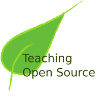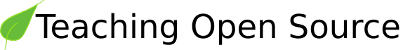6.2.1. What is a Bug Tracker, Exactly?
A bug tracker for a FOSS project is a web application that allows users to enter bug reports about a software project. These bug reports then go into a database, where they can be tracked and managed as the developers work to fix them.
There are many different bug trackers available for use by FOSS projects. Most of them collect very similar information:
Because all of this data is collected in a structured way, it becomes much easier to sort through the bugs for meaningful data -- which becomes essential as the project grows, and the bugs multiply.