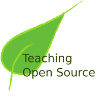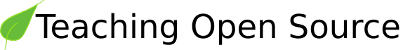8.6. Collaborating on Open Documentation
When working on content where developers are an important content source, keeping the tooling and processes close to the developers' existing workflow is to the documentor's advantage. It becomes possible to collaborate directly on content, even in real time. This section is where all the five steps of the waterfall flow together.
Run through this pattern for a document release:
Writer/team plans content and creates outline.
Focus on what users want to do with the software.
Create named and empty pages, such as on the wiki, as a structure for content.
Interview and write or have expert(s) braindump content in to empty structure.
Write and rewrite:
Writer/editor reorganizes structure and cuts irrelevant content.
Writer edits procedures, rewrites and edits content, noting questions for other writers and developers (in comments, wiki talk pages, etc.).
Expert reviews, fixes mistakes, fills out missing parts.
If anything is missing, cycle just the new content back through to the first step, determining where it goes then back through writing, restructuring, fact checking, and final edit.
Full edit and final proof read.
This is a release. If bugs are found (others notice problems or make suggestions), handle updates to content as per project policy.
This process takes advantage of collaboration through extreme visibility. With each step viewable in real time and as historical data, it makes it possible for an expert, an editor, or a writer to enter the workflow stream at any point and pick up the work from there. The new person can learn what has gone on before, why it has occurred (thanks to explanations in content save comments), and find a place to begin contributing very quickly.
The process also allows existing contributors to enter and leave the process easily. For example, a contributor can go on vacation for several weeks. The work continues in her absence, and when she returns, she can enter the workflow in any of the roles she is prepared for.
8.6.1. Exercise - Collaborating on a Small Document
Work with at least one other person. For this lesson you need:
It is possible to do this exercise as, for example, a series of email exchanges. The reason for using the wiki is to connect with other essentials of FOSS engineering: central collaboration, version control, and full visibility. For example, the technical expert can watch edits occur as they are saved to a wiki page, and use page version control to check what was changed and why.
One person is the technical expert, picking a topic to write about at some length without spending effort with grammar, spelling, and structure. The other persons are editors and writers; with more than one editor/writer, exchange roles equally throughout the exercise.
Waterfall step one and two:
The team writes the content plan.
Waterfall step three:
The technical expert writes in to the raw structure as quickly as possible, focusing on technical accuracy and completion of information. Do not worry about clarity to non-experts, for example. This step in the exercise expects that the expert leaves gaps of information or understanding.
The first writer passes through this content, restructuring, resolving grammar and spelling mistakes, and noting (in comments or the wiki talk page) any questions or points about understanding/clarity of the content. This editor should not rewrite any content beyond simple grammar fixes.
The first writer then reads through the content, rewriting for clarity, and drawing clear circles around the holes in the content. Holes may be assumptions the expert made about reader understanding, or steps missing in a process, for example. The writer also attempts to gain expertise through the reading; rewriting attempts should show this expertise gain, which helps the technical expert when they reappear.
At this point, other writers can intervene, collaborate directly, or do a second rewriting session.
The expert, who may have been watching and commenting on the edit stream as it occurred, enters at the end for a final review. In particular, the expert is doing the technical edit, which ensures that the facts are correct. (In practice, this role can be provided by another expert, so experts can share technical editing of each other's content.)
Do a final proofread of the document.
Publish first version in original language.
Waterfall step four:
If the project has localization (l10n) or translation guidelines, follow those. You may need to interact with a translation team, for example, or write the document in its final form in to a tool or format for translation.
Waterfall step five:
Review with developers and other FOSS project members about the process and content.
Incorporate the review results in to a plan for the next version of the document.
If your document is used again, for example when the software changes and the documentation is rewritten, a new expertise content dump and other needs can cause the writing to become unclear, gain errors, or break established voice, patterns, or structure. At that point, return with the work to the top of the waterfall.