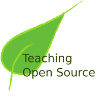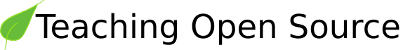7.9. Exercise - Patch echo
Patch the echo command from the coreutils project so that it echoes out arguments in reverse order.
$ curl -O http://ftp.gnu.org/gnu/coreutils/coreutils-8.4.tar.gz
Open the tarball to create a coreutils-8.4 directory containing the source code:
$ tar zxf coreutils-8.4.tar.gz
Edit the file src/echo.c in order to modify the echo command. First, create a backup copy of that file:
$ cd coreutils-8.4/src
$ cp echo.c echo.c.reverse
Now, edit the file echo.c. The code to modify is near the very bottom of the file -- go to line 261 and change the following block of code:
while (argc > 0)
{
fputs (argv[0], stdout);
argc--;
argv++;
if (argc > 0)
putchar (' ');
}
Update the code to be:
while (argc > 0)
{
argc--;
fputs (argv[argc], stdout);
if (argc > 0)
putchar (' ');
}
Create a patch to represent your change by changing in to the directory and running the following diff command:
$ cd coreutils-8.4
$ diff -u src/echo.c.reverse src/echo.c > echo-reverse-output.patch
Your patch file should look something like:
--- src/echo.c.reverse 2010-03-14 09:45:40.959888410 -0700
+++ src/echo.c 2010-03-14 09:51:58.189768045 -0700
@@ -260,9 +260,8 @@
{
while (argc > 0)
{
- fputs (argv[0], stdout);
argc--;
- argv++;
+ fputs (argv[0], stdout);
if (argc > 0)
putchar (' ');
}
If you want to test out your changes, run the following commands to build the code:
$ ./configure$ make
You should now have a working echo binary. You can run the following command to test it out:
$ src/echo is this reversedreversed this is