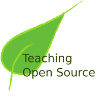
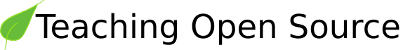
$ svn update C sandwich.txt Updated to revision 2. $ ls sandwich.* sandwich.txt sandwich.txt.mine sandwich.txt.r2 sandwich.txt.r1 $ cp sandwich.txt.r2 sandwich.txt $ svn resolved sandwich.txt
$ svn revert sandwich.txt Reverted 'sandwich.txt' $ ls sandwich.* sandwich.txt
svn resolved.