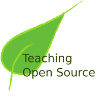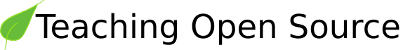4.4. Getting Started: checkout
Most of the time, you start using a Subversion repository by doing a checkout of your project. Checking out a repository creates a working copy of it on your local machine. This copy contains the HEAD (latest revision) of the Subversion repository that you specify on the command line:
$ svn checkout http://svn.collab.net/repos/svn/trunk
A trunk/Makefile.in
A trunk/ac-helpers
A trunk/ac-helpers/install.sh
A trunk/ac-helpers/install-sh
A trunk/build.conf
…
Checked out revision 8810.
Although the above example checks out the trunk directory, you can just as easily check out any deep subdirectory of a repository by specifying the subdirectory in the checkout URL:
$ svn checkout \
http://svn.collab.net/repos/svn/trunk/subversion/tests/cmdline/
A cmdline/revert_tests.py
A cmdline/diff_tests.py
A cmdline/autoprop_tests.py
A cmdline/xmltests
A cmdline/xmltests/svn-test.sh
…
Checked out revision 8810.
Since Subversion uses a copy-modify-merge model, you can start right in making changes to the files and directories in your working copy. Your working copy is just like any other collection of files and directories on your system. You can edit and change them, move them around, you can even delete the entire working copy and forget about it.
While you can certainly check out a working copy with the URL of the repository as the only argument, you can also specify a directory after your repository URL. This places your working copy in the new directory that you name. For example:
$ svn checkout http://svn.collab.net/repos/svn/trunk subv
A subv/Makefile.in
A subv/ac-helpers
A subv/ac-helpers/install.sh
A subv/ac-helpers/install-sh
A subv/build.conf
…
Checked out revision 8810.
That places your working copy in a directory named subv instead of a directory named trunk as we did previously. The directory subv is created if it doesn't already exist.
4.4.1. Exercise - Initial Checkout of the Sample Codebase