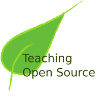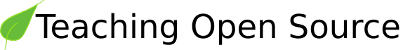IRC stands for Internet Relay Chat and is one of the primary means of synchronous communication between people working on a FOSS project. It's an older text-based chat system where clients connect to the servers of one or more networks, and the servers relay messages between themselves within each network (hence the name). Communication is done in channels which individual users join, and users are identified by nicks (nicknames). In addition to human users, various services and bots (robots -- programs) are present in many channels.
To use IRC, you'll need an IRC client; Wikipedia maintains an
excellent list of options. We recommend installing a few on your system and trying them out to see which one you prefer. You'll need to select a nickname (
nick or
handle) -- choose wisely, because you'll want to keep your nick for the long run. It's strongly recommended that you
register your nick so that other people cannot masquerade as you.
There are a handful of IRC networks used in open source, including ones operated by large projects (such as irc.mozilla.org) and ones which are operated by organizations and shared by many different communities (such as irc.freenode.net and irc.oftc.net). These are open channels and may be logged by one or more entities. Consider anything you say in IRC to be as public as if you said it on a busy street corner, with a megaphone, and seven people videotaping everything.
Most IRC clients let you perform operations using menus/hotkeys or by typing commands. Commands start with a slash ("/") to distinguish them from text that you are typing into the chat session. Since the commands are the same in all IRC clients, it's worthwhile becoming familiar with them -- here are some of the basics:
/connect server - connect to the named IRC server.
/list - lists available channels. Channel names start with "#" (official channels) or "##" (unofficial channels).
/join channel - join the listed channel on the server to which you are connected.
/me action - reports your nick as performing an action.
/leave reason - leave the current channel, citing the reason given (optional).
/quit reason - leave the server, citing the reason given (optional).
Any text you type that does not begin with a slash is taken to be text, and is entered into the conversation.
It is normal to join a channel and say nothing. In fact, it is expected: don't join a channel and say "hi" or leave and say "bye" -- you may be interrupting a conversation already underway. Feel free to join as many channels as you like, once you're comfortable with IRC.
It is fine to join a channel and sit there idle for a long time, lurking. You might never say anything; this is a good way for you to learn about who is in the channel, what they are talking about, etc. Listening is often more important than talking, because you learn more.
If you have a question you should just ask it rather than saying, "Can I ask a question about ..." or "Does anyone know about ...". You don't need to direct general questions to a specific person. Rather, you should ask in the channel in general, and someone usually answers you:
<don> How do I ask a question?
<funny_guy> don: you just did!
If there are several conversations taking place at the same time, it's customary to put the nick of the user you are directing your comment to at the start of the line (as shown in the second line above); most IRC clients send a special alert to a user whose nick is "spoken" in a channel. Most IRC clients also auto-complete the nick when you press the Tab key, so you could type funTab to fill in the nick "funny_guy".
Channels generally have a purpose, and people are often joined to many different channels at once. You'll see many of the same people in different channels. However, what might be appropriate in one channel often isn't in another. When you enter a channel, take a look at its Topic (displayed at the top, or with the /topic command) for clues.
Generally you should avoid small-talk unless you are sure that it is appropriate. Even if you see others in the channel doing it, don't take that to mean that you should (i.e., channel veterans can get away with things newcomers can't!). At the same time, be ready for a playful and (at times) very sarcastic environment.
Also be aware that you never know who you are talking to based on their nicks (you learn who people are later, as you get to know people's nicks), and avoid making assumptions about people in the channel.