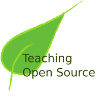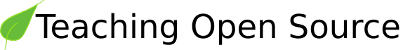If you are working on a project that is written in C or C++, and that project is designed to run on Linux or UNIX, then it's incredibly likely that you will be seeing GNU Autotools at work.
Developers use GNU Autotools to make sure that their users (that's you) can compile and run a piece of software across a wide variety of hardware and software configurations.
You are now going to walk through the building of Freeciv. You checked out a local working repository of Freeciv in the last chapter, right? Now it's time to turn all that code into a playable binary executable of the latest and awesomest version of Freeciv.
Follow along with the sample build process, below.
As you proceed through the build process, you may see many of the same errors; you may see completely different errors. No matter what happens, keep calm and carry on. Read the instructions. Don't expect to understand every word. Read logs carefully and thoughtfully. Google is your friend. Ask for help.
5.4.1. Finding the Installation Instructions
Look for an INSTALL file in the top-level directory of the local repository. If you don't find an INSTALL file, look for a README file. If you don't find a README file, look for a script called configure and run it. And if you don't find that, send a nice email to the maintainers of the project, and ask them if they could use some help with their installation instructions.
Oh, look, there's an INSTALL file right there in the top level directory of the freeciv folder.
The version of the INSTALL file referred to here is dated 22-Oct-2009.
If it's way out of date, then you'll just have to buy the next edition of the textbook. Just kidding! Send in a patch, and we'll fix it.