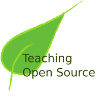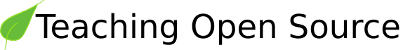5.2. What is Building, Exactly?
There are many steps in the process of turning source code into a binary executable. Some examples of tasks that you might encounter during a typical build process:
Performing all of these tasks by hand would be time-consuming and difficult. Build automation tools allow the developer to handle all of these tasks automatically -- and thus, to manage projects with a much higher degree of complexity.